Compliance exclusions: Computers
This example shows where you can find information on compliance exclusions in other areas of Snow License Manager than the Administration overview.
-
In Application details, on the Compliance tab: Shows the number of any manual compliance exclusions.
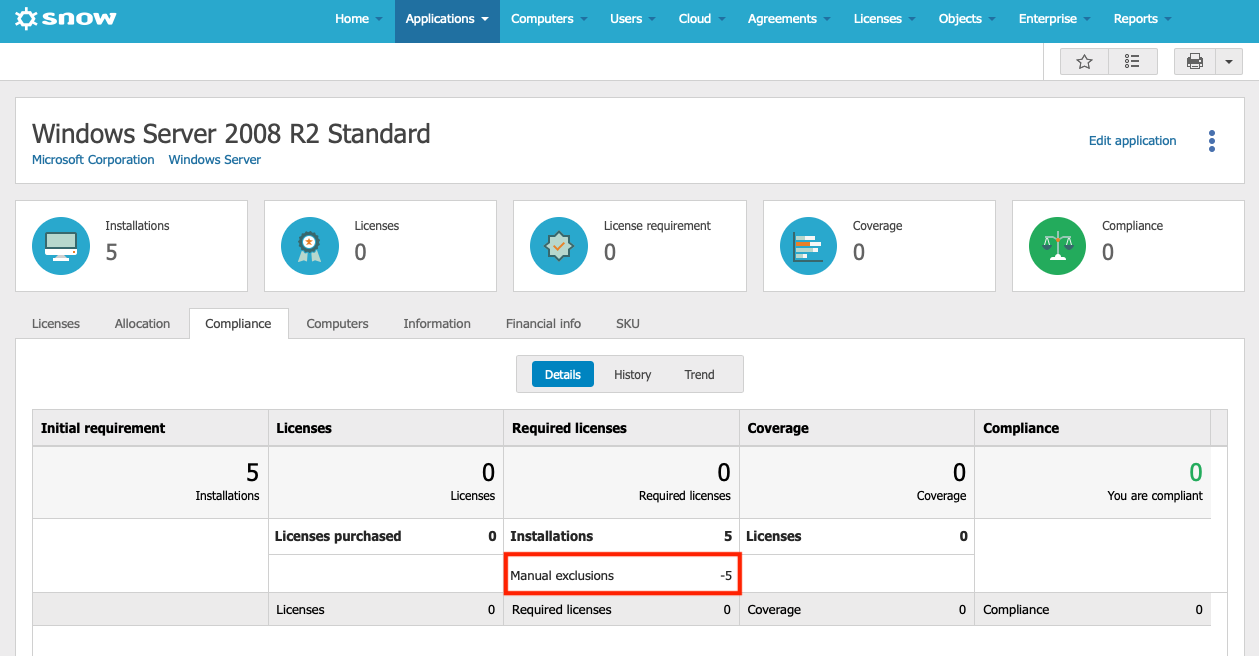
-
In Application details, on the Licenses tab under Tracking: Consumers with Entitlement state set to No requirement.
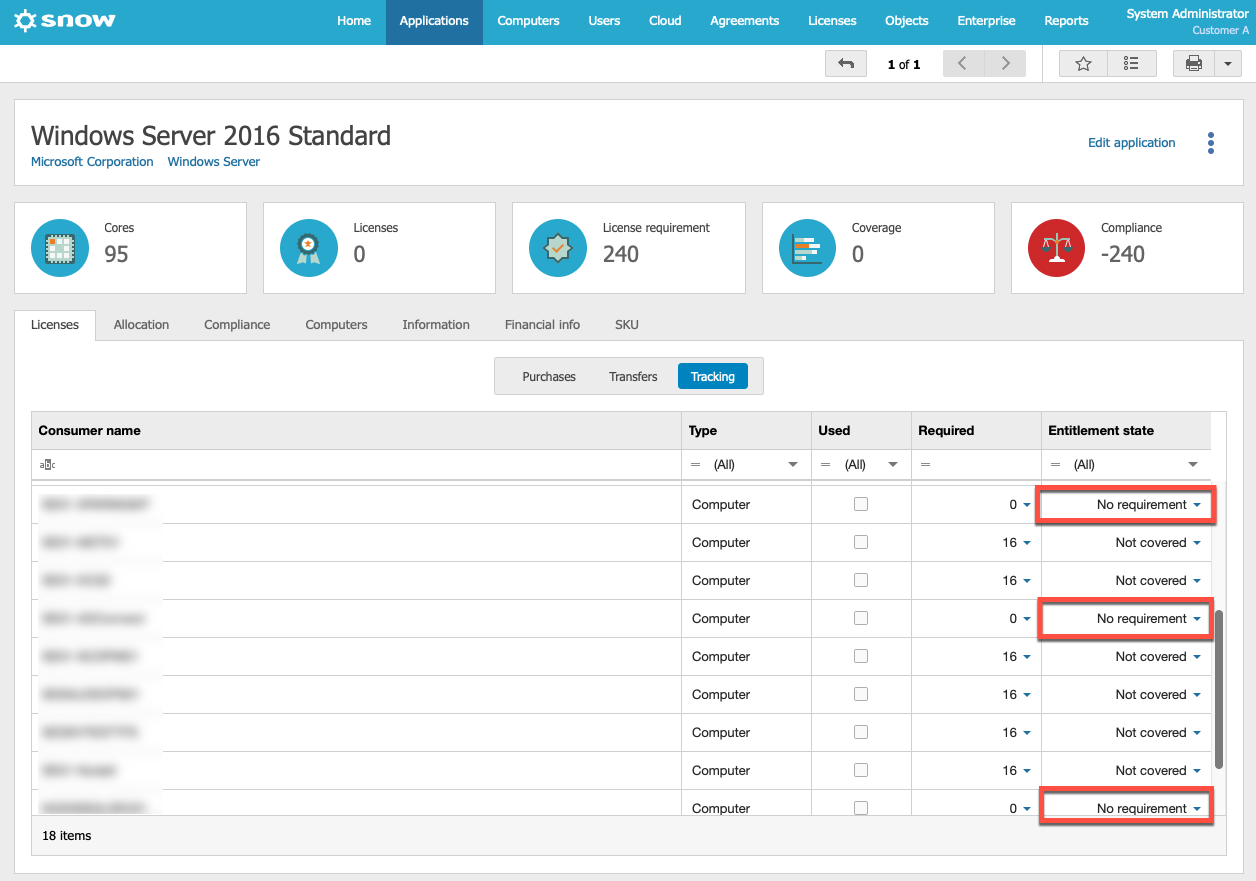
-
In Computer details, on the Applications tab: The remark EXC shows that the application on this computer is excluded from compliance.
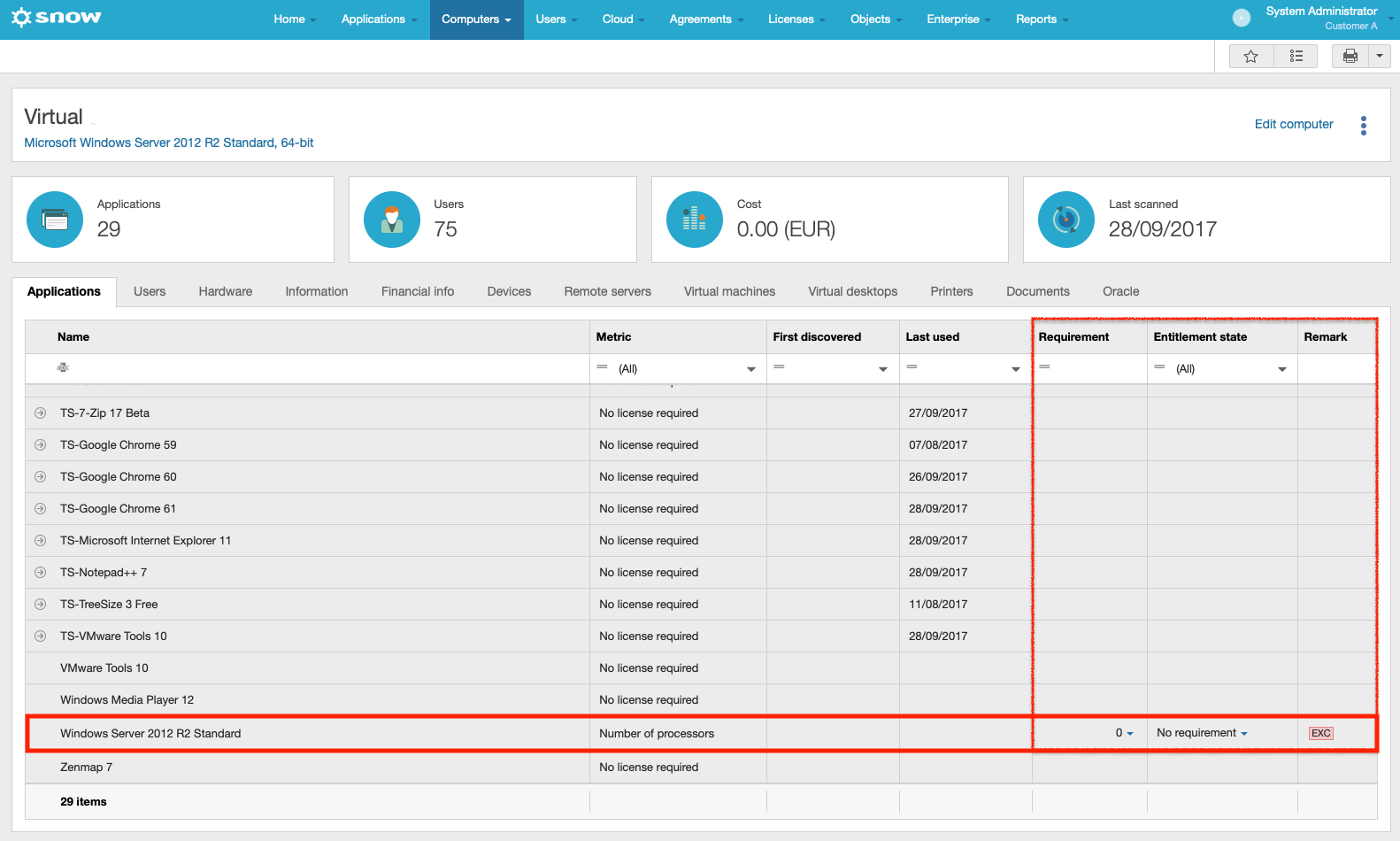
Compliance exclusions in reports
The following reports are related to the compliance exclusion functionality for computers in Snow License Manager:
-
Compliance exclusions for computers
Displays the computer name and excluded application, among other examples.
The Reason column displays the reason for the exclusion. -
Compliance summary
Displays a compliance summary for applications.
If you add the columns Manual exclusions and Requirement adjustment reasons, you see the number of manual exclusions for a specific application and the reasons for the exclusions.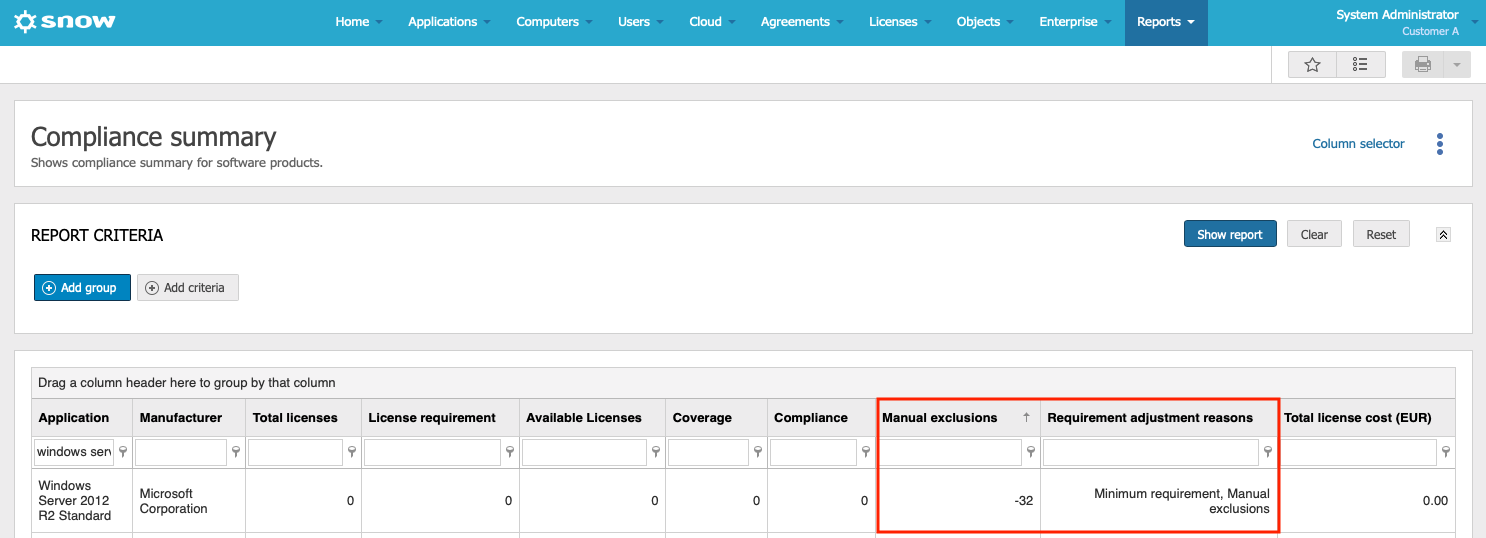
-
License tracking per computer
Displays license tracking per computer.
If you add the column Requirement adjustment reasons, you see where Manual exclusions are used. -
If you add the column Excluded Windows Server VMs to any the following Windows Server Assessment reports, you see the number of Windows Server VMs that are excluded:
-
Windows Server Assessment - 2012 licensing
-
Windows Server Assessment - 2016 licensing
-
Windows Server Assessment - 2019 licensing
-
Windows Server Assessment - 2022 or later licensing
-
Windows Server Assessment - Lowest-cost licensing
-